Setting up your service
A (trial) Live service can be ordered and managed from https://my.geocat.net:
-
Use Register on mygeocat, and contact support to request a GeoCat Live trial.
-
As part of setting up a service, you will be prompted to provide a name for the service.
Live name GeoCat Live service name, used as a subdomain prefix for your cloud service. Warning
This name will be the identifier of your service and can not be changed once created.
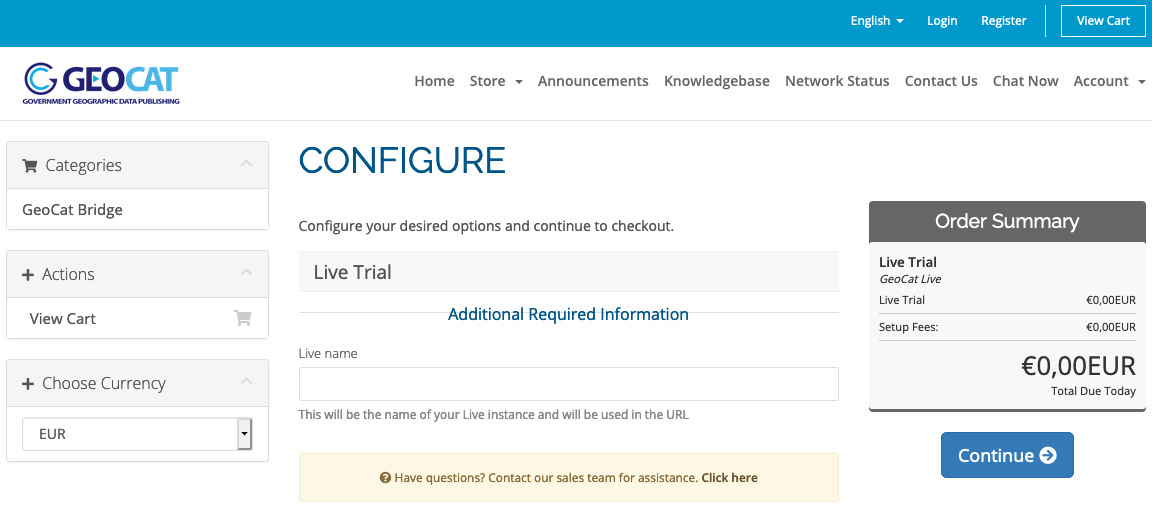 Order form defining GeoCat Live name
Order form defining GeoCat Live name -
Once created the service will later be available under
https://{{name}}.geocat.live- You may also provide a custom domain for your GeoCat Live service.
- This name is used when configuring the Bridge publication tool.
-
Some moments after requesting a service to be set up, you will receive an email providing a URL and credentials to access the service:
- The service is available directly using the links provided in the email.
- The service is also available using the Live Dashboard at https://my.geocat.net.
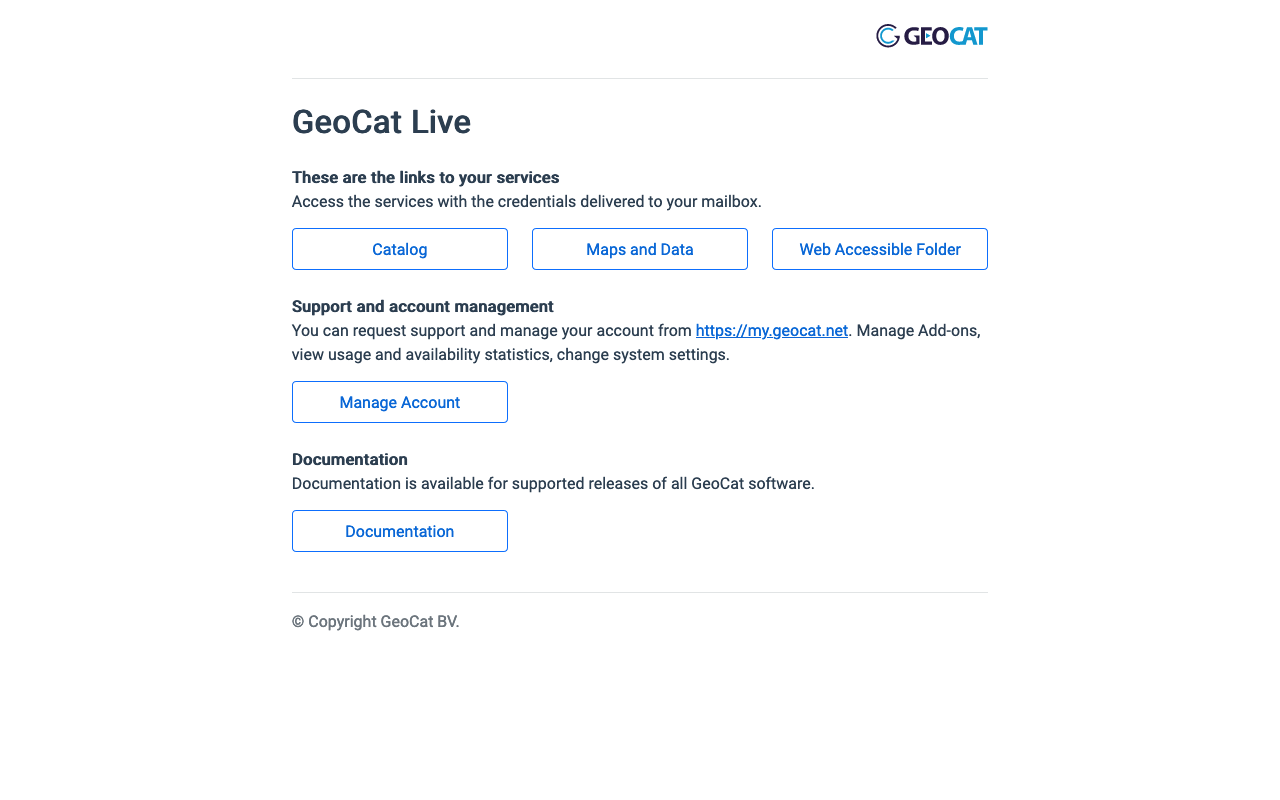 Live Dashboard
Live Dashboard