Usage of the harvester
Create a harvester of type RIVM OData , configuring the following mandatory fields:
Node name: descriptive name of the harvester.
Group: group that owns for the harvested metadata.
User: user that owns the harvested metadata.
Service URL: url of OData service, without /ODataApi path. For example, https://dataderden.cbs.nl
DCAT metadata template: DCAT2 metadata template used to ingest the OData information.
Additionally, these other optional fields can be configured:
Schedule: frequency to execute the harvester.
Filter: string with a filter for metadata to retrieve, example: (Catalog eq ‘RIVM’)
Category: GeoNetwork category to assign to the harvested metadata.
Privileges to establish for the harvested records.
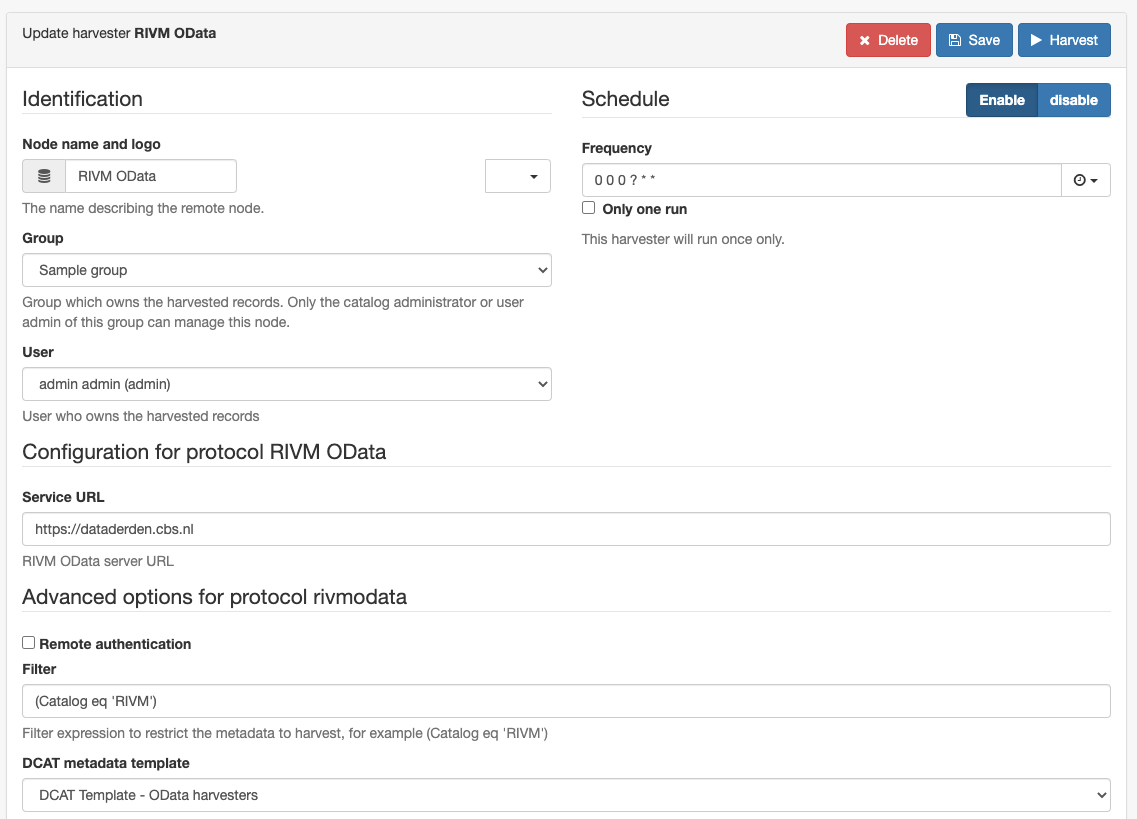
After the configuration is complete, save the harvester. To start the harvesting process, click on the Harvest button.