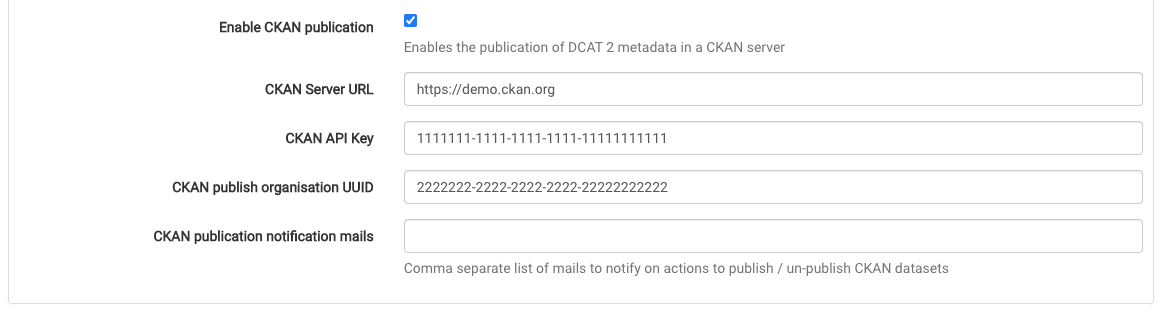Install the plugin
To add the plugin to GeoNetwork Enterprise:
Stop the application
Download the latest patch version of the plugin from our Nexus repository. If you run a GeoNetwork Enterprise 2022.0, download the latest patch version related, for example gne-2022.0-ckan-push.zip.
Unzip the package.
Copy all the jar files provided to
$CATALINA_BASE/webapps/geonetwork/WEB-INF/lib.Restart the GeoNetwork Enterprise
Configure the plugin. See next section.
Configuration
You first have to go to and enable the CKAN publication to activate this feature, configuring the following fields:
CKAN Server URL: CKAN endpoint to connect to the CKAN server to publish the metadata.
CKAN API Key: CKAN API Key to connect to the CKAN server.
CKAN publish organisation UUID: Identifier of the organization that owns the metadata.
CKAN publication notification mails is a comma separated list of email addresses to notify about actions to publish / unpublish CKAN datasets.