Download and deploy
Installation of schema plugins includes two steps:
Downloading the corresponding metadata schema plugin.
Deploying the schema plugin to GeoNetwork.
Downloading a schema plugin package
Schema plugin packages are available in the GeoCat Nexus repository. To download, follow these steps:
Open your Web browser and navigate to https://nexus.geocat.net. Log in with your credentials.
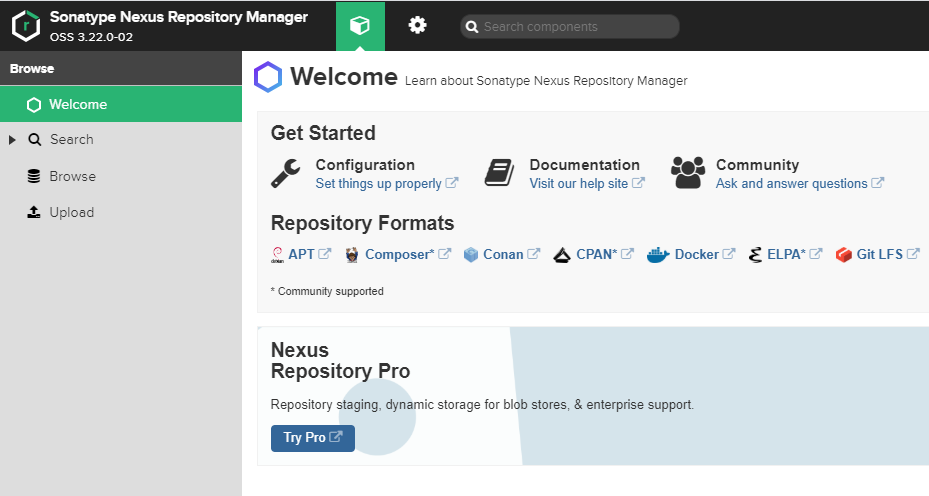
Move to the Browser section and locate the enterprise folder
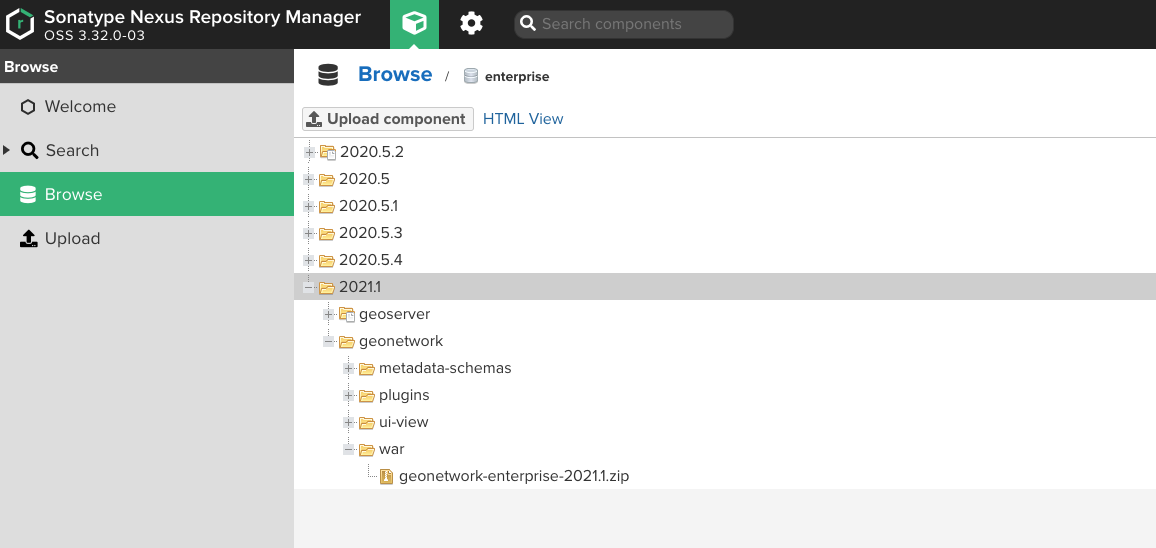
Open the folder and locate the folder containing the schema that you want to install. Expand it and click on the package containing the most recent version.
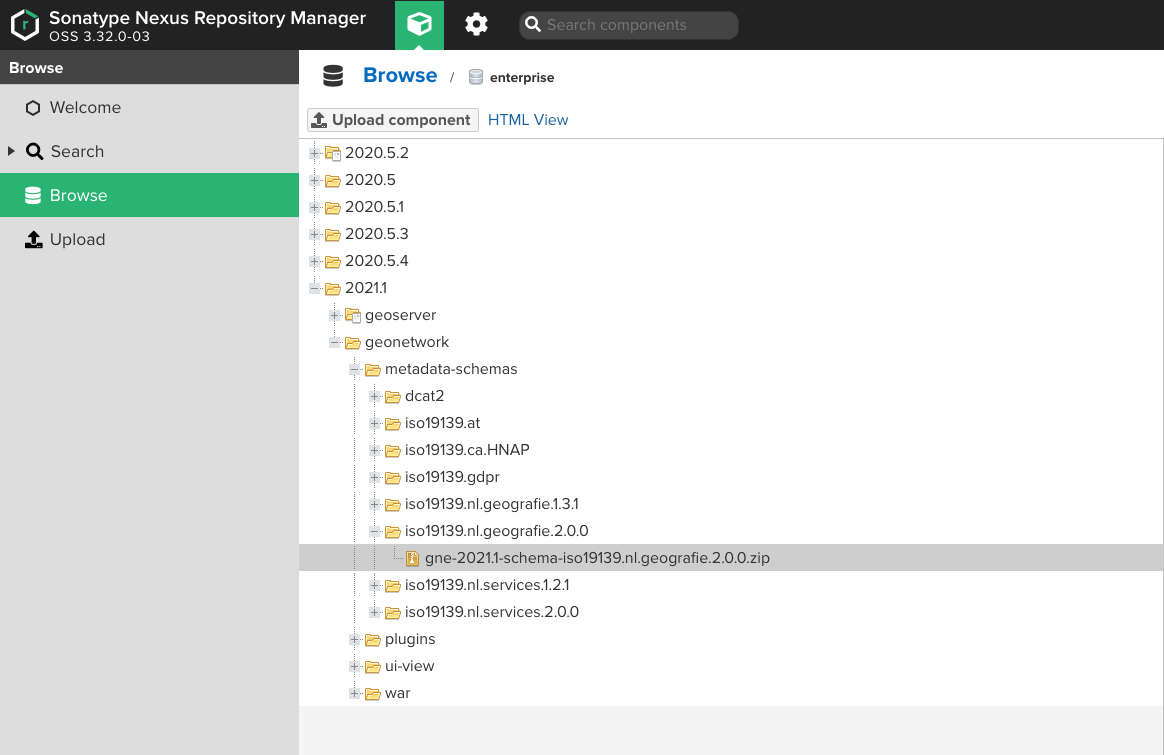
In the file properties, download the path link to download the
zipfile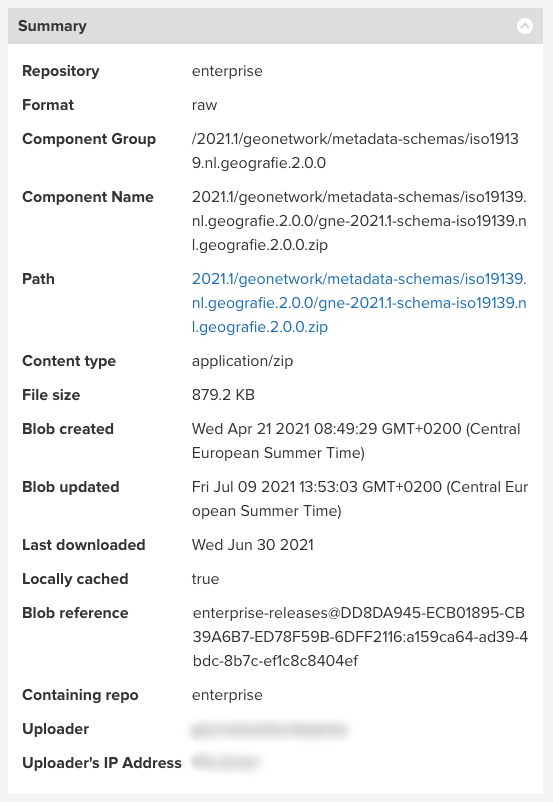
Deploying a schema plugin package to GeoNetwork
To deploy the downloaded package, follow these steps:
Extract the content of the downloaded zip file. The file structure and content inside the zip file will be as follows:
A
LICENSEfile.A
.jarfile containing the GeoNetwork plugin.A folder containing additional data needed by the plugin.
Copy the folder with additional data into the standard folder. Verify the location of the standard folder in
Copy the
.jarfile toApplication_folder/WEB-INF/libfolder.Restart GeoNetwork for the changes to take effect.
Verify if the plugin is installed by logging in as administrator and open .