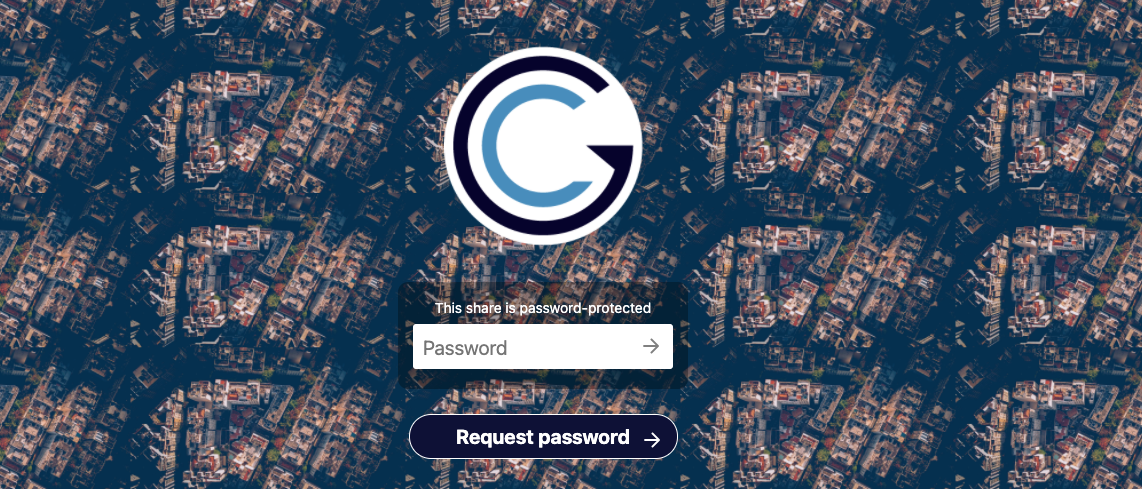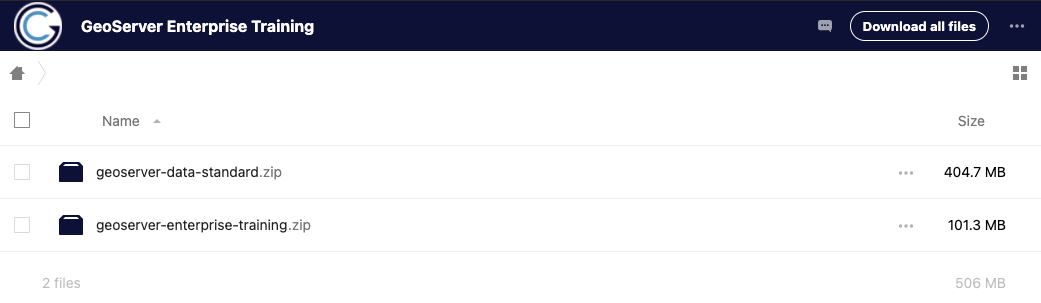Download¶
Before you start¶
There are some things to take into account before installing GeoServer Enterprise:
These setup instructions require administrator access. Make ensure you have appropriate permissions to the system being setup before starting the installation or upgrade procedure.
Installation Overview¶
Installation of GeoServer Enterprise requires:
Installing a Java Runtime Environment (JRE)
Installing the Apache Tomcat application server
Setting up a GeoServer data directory for configuration settings
Deploying GeoServer Enterprise web application
As some of these operations are different depending on the operating system, installation instructions are provided for each environment. Follow the instructions corresponding to your operating system.
GeoServer Enterprise Customers¶
GeoServer Enterprise customers are provided login credentials to nexus.geocat.net download repository.
Login to nexus.geocat.net and browse to the enterprise folder:
Navigate to the latest geoserver release and download the
geoserver-standard.zipfile.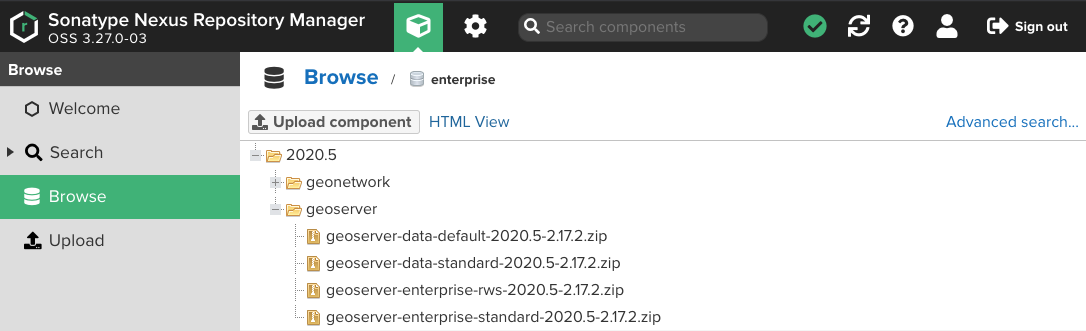
GeoServer Standard download¶
We have a choice of two ready-to-use data directories to download:
geoserver-data-standard.zip- services setup, includes sample layersgeoserver-data-default.zip- services setup only
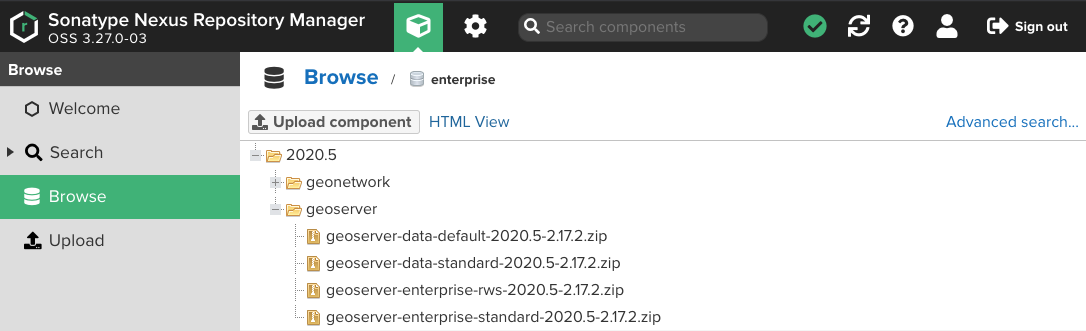
Locate latest geoserver data zip archives¶
GeoCat Training Customers¶
GeoCat Training customers are provided a link to course materials on drive.geocat.net.