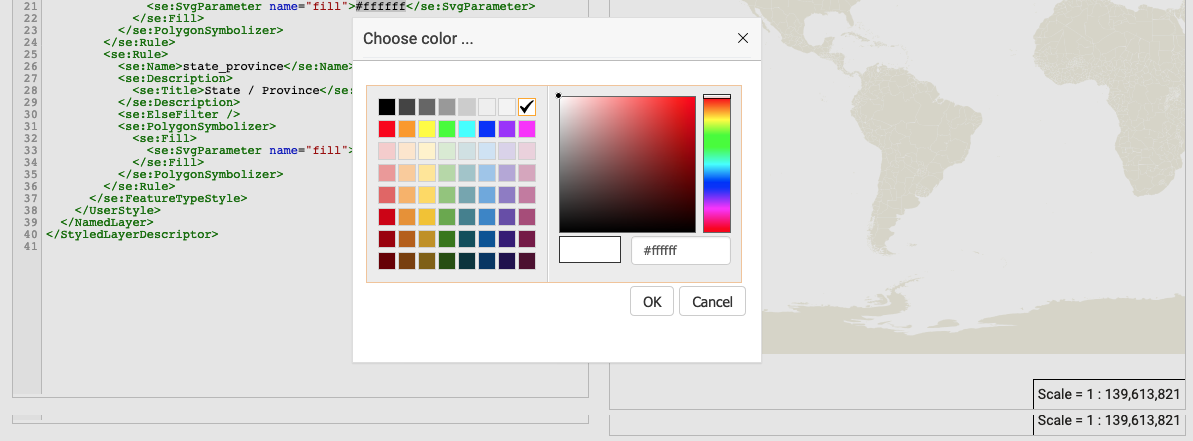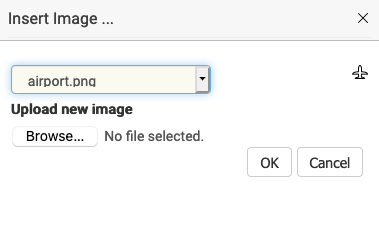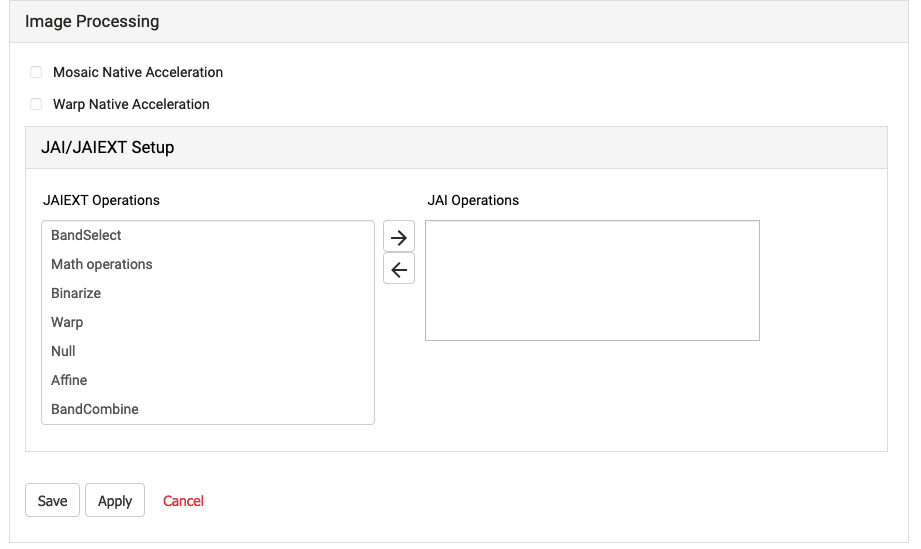Welcome¶
Welcome to GeoServer Enterprise, and thank you for being a GeoCat customer.
GeoServer is a class-leading application for the publishing of spatial information using international and industry standards. GeoServer provides direct access to feature and raster content, rich cartographic visualization, and geospatial processing. GeoServer integrates smoothly into your existing GIS infrastructure working with database, file, and cloud storage.
GeoCat is a proud open source company, and a core-contributor of GeoServer project. This GeoServer Enterprise release includes the latest GeoServer, GeoWebCache, GeoTools, JAT-EXT, and JTS Topology Suite technologies.
Current release:
Prior releases:
Contact GeoCat BV for more information on this product and the advantages of commercial open source.
Note
This document includes creative commons attribution license content from the GeoServer User Manual , and GeoServer and GeoTools release announcements. Material has been adapted to reflect the GeoServer Enterprise product and visual appearance.
GeoServer Enterprise Theme¶
GeoServer Enterprise includes a visual refresh with a fresh clean appearance.
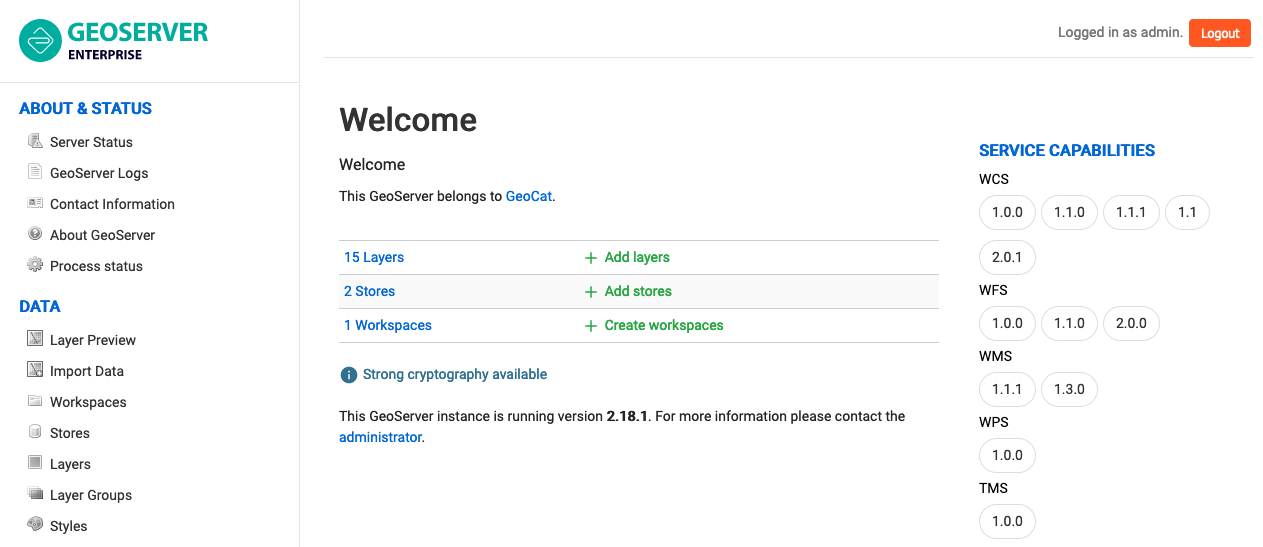
GeoServer Enterprise Theme¶
GeoServer Administration¶
Status Monitoring¶
The Status Monitoring tab is now included in the GeoServer Status page. This provides system statistics so monitor resource use from the Web UI.
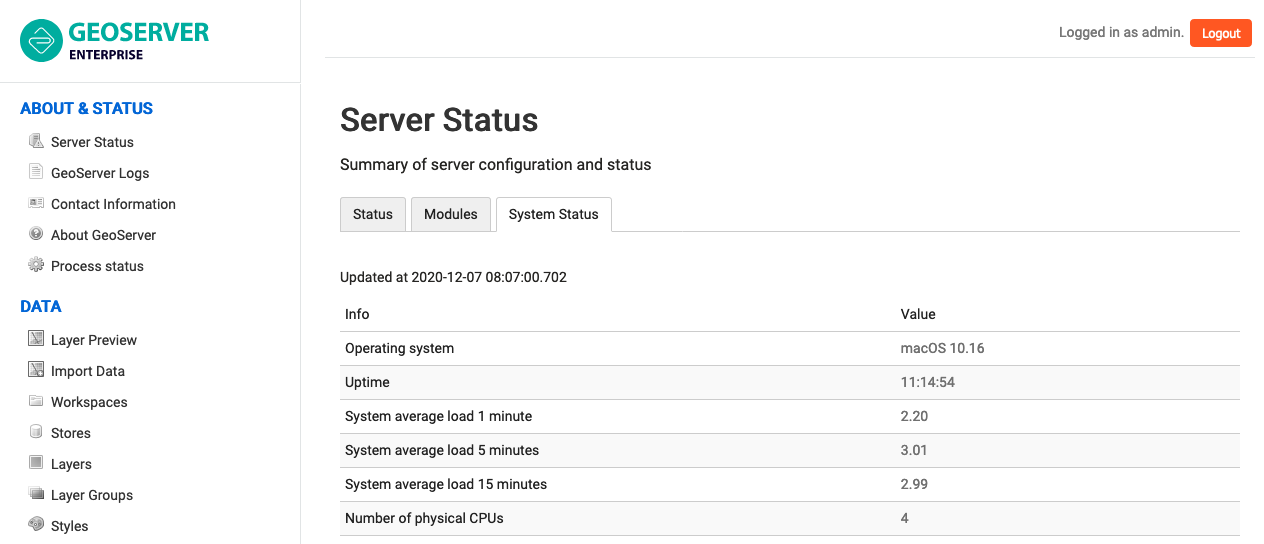
System status¶
Layer Service Settings¶
Often requested functionality, define which services are enabled on a layer-by layer basis directly from the layer editor. Previously this functionality was only available from the data security page.
See Layer Service Settings.
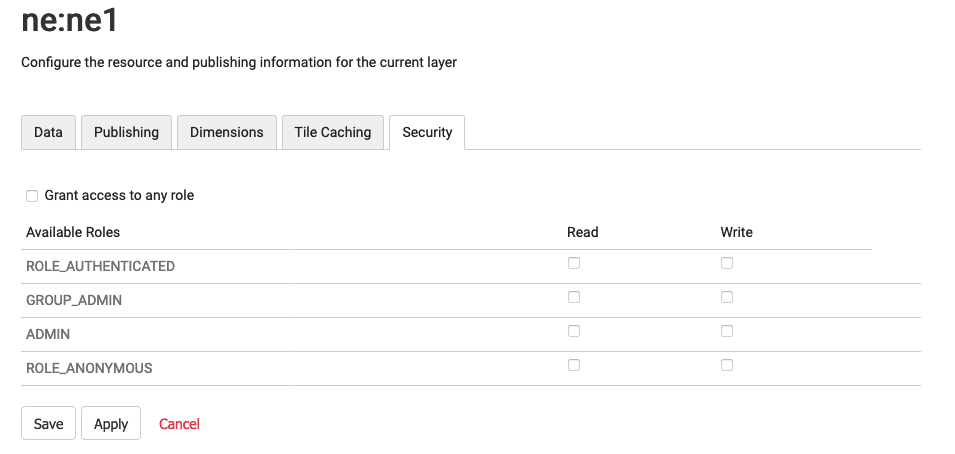
Fullscreen style editor¶
The GeoServer style editor now includes a fullscreen side-by-side editing mode to easily preview appearance while editing a style.
To toggle fullscreen mode click the fullscreen button at the top-right of the style editor.
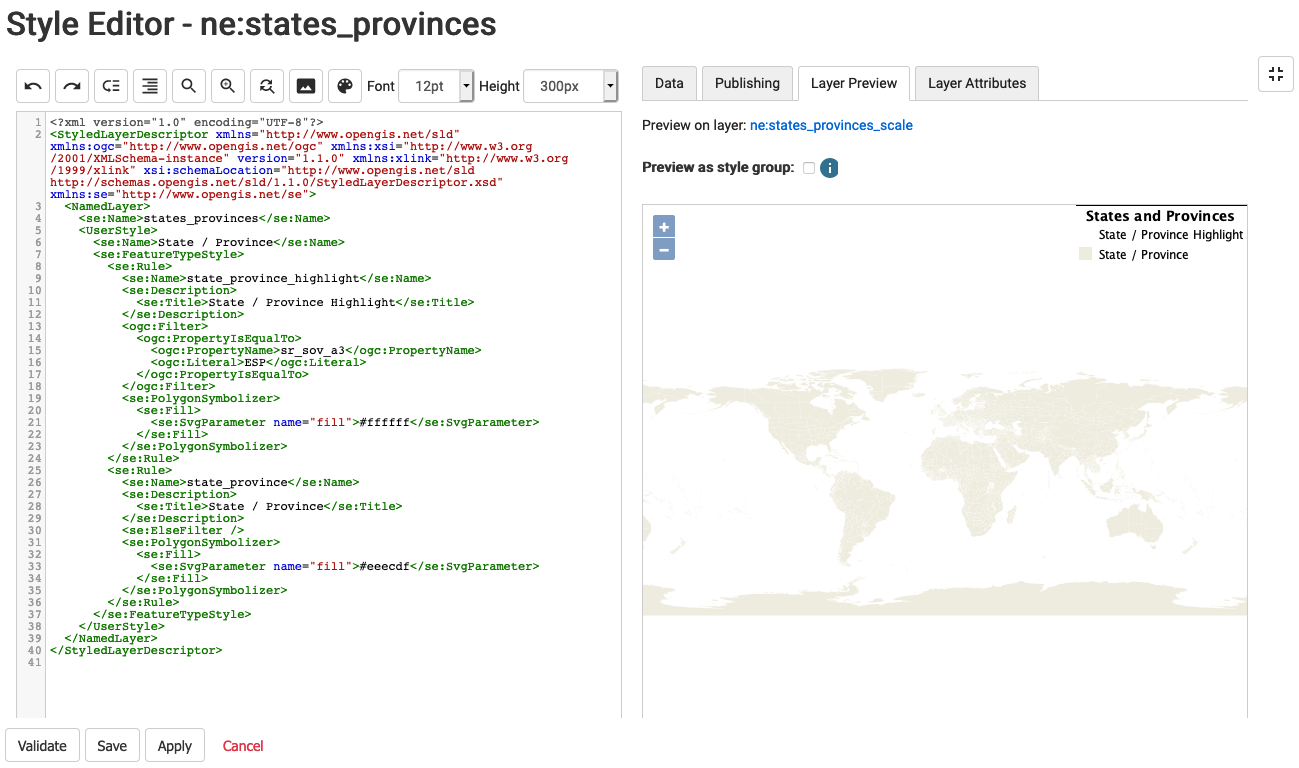
Full screen style editor¶
Style Editor helpers¶
Style editor usability improved with:
WMS Improvements¶
Faster map rendering of complex styles¶
When working with complex styles, with lots of rules and complex filtering conditions, GeoServer can now locate the right symbolizer much quicker than previous versions. This is useful, for example, in the GeoServer home page demo map, rendered from OSM data using a OSM Bright clone built with the CSS module.
Dynamic densification on reprojection¶
GeoServer has always reprojected data “point by point”, this typically caused long lines represented by just two points to be turn into straight lines, instead of curves, as they were supposed to.
There is a new “advanced projection handling” option in WMS enabling on the fly densification of data, the rendering engine computes how much deformation the projection applies in the area being rendered, and densifies the long lines before reprojection, resulting in eye pleasing curves in output. See a “before and after” comparison.
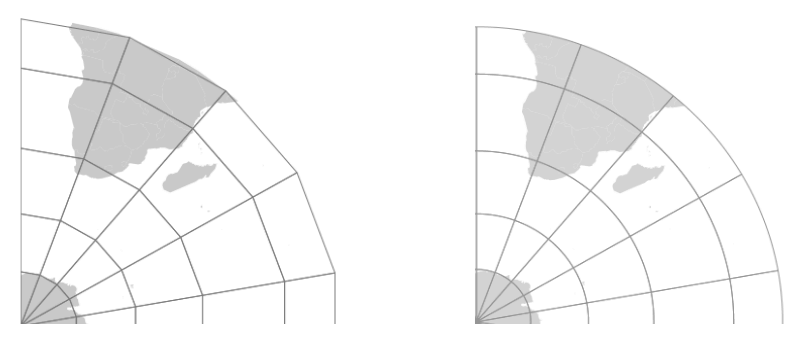
Reprojection, original point by point versus densified mode¶
EPSG database updated to v 9.6¶
The EPSG database has been updated to version 9.6, including roughly a thousand more codes than the previous version available in GeoServer. The code has also been updated to ensure the NTv2 grid shift files between GDA94 and GDA2020 work properly. Sponsored by GeoScience Australia.
SLD Service¶
The optional SLD Service extension is available for:
The generation of classified maps of vector data based on criteria such as equal interval, quantiles and unique values.
Vector data filtering based on standard deviation, equal area classification
Raster processing with the generation of classified maps and data filtering.
Raster processing makes use of automatic sub-sampling when the source image is too large.
The SLD REST Service is used to generate thematic styles based on attribute data:
curl -v -u admin:geoserver -XGET
http://localhost:8080/geoserver/rest/sldservice/states/classify.xml
?attribute=PERSONS
&ramp=CUSTOM
&method=quantile
&intervals=3
&startColor=0xFF0000
&endColor=0x0000FF
&open=true
See SLD REST Service.
WMS Nearest Match for time dimension¶
WMS time dimension can now be configured for nearest match. This setting renders the nearest time to the one requested (either explicitly, or implicitly via the default time value).
In case of mismatch the actual time used will be returned along with the response as a HTTP header.
Functionality can be configured with a maximum tolerance, beyond that the server will throw a service exception.
RasterSymbolizer dynamic channel selection¶
A new GeoServer extension to SLD supporting the use of expressions for SourceChannelName. This allows the dynamic channel selection, important for working with multispectral or hyperspectral data.
This approach avoids generating different styles for each false color combination.
Map algebra¶
The rendering engine now provides support for an efficient map algebra package knows as Jiffle.
Jiffle was produced by Michael Bedwards, and has now been upgraded to support Java 8, and integrated in jai-ext. Now available GeoTools gt-process-raster module the functionality can be used from either WPS or as a rendering transformation.
WFS Improvements¶
Complex GeoJSON output changes¶
Improved GeoServer WFS generation of GeoJSON out of complex features data sources:
The property/element alternation typical of GML is preserved, causing deeply nested data structures.
To avoid writing container.x.x access to reach the x value, the output now skips one of the containers and exposes a direct container.x structure.
XML attributes are now turned into plain JSON properties, and prefixed with a @
Feature and data types are now preserved in translations, as a @feaureType and @dataType attributes
Full nested features are encoded as GeoJSON again, keeping their identifiers
This work supports the use of app-schema compldex feature output. Sponsored by French geological survey – BRGM, and the French environmental information systems research center – INSIDE.
WMTS Improvements¶
Tile protocols are provided by an emended GeoWebCache component.
Azure GeoWebCache blobstore¶
Tiles can now be stored in Azure blob containers, increasing GeoWebCache compatibility with cloud environments.
Note Azure does not provide, a mass blob delete API. On truncate GeoWebCache is required to individually remove tiles making a DELETE request for each one.
WPS Improvements¶
WPS Execution Management¶
WPS GetExecutions vendor operation to list the running processes:
Users can review all their running processes
Administrators can see all processes
WPS Dismiss vendor operation to cancel the execution of one of the listed processes.
See WPS Operations.
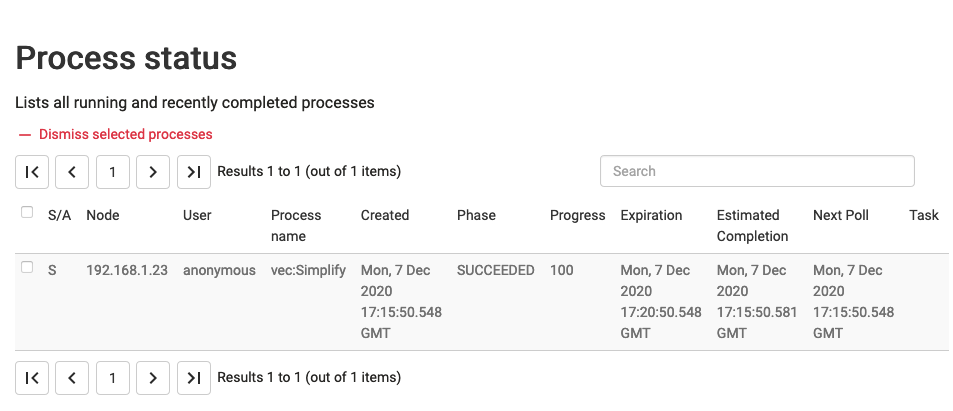
Process status¶
GeoServer Security¶
Security vulnerabilities:
Prevent arbitrary code execution via Freemarker Template injection
XXE vulnerability in GeoTools XML Parser
XXE vulnerability in WPS Request builder
Potential access to admin pages without being logged in
Library upgrades from versions with known CVEs
GeoCat respects the community responsible disclosure policy.
Authentication key extension¶
The Authkey extension is now available, allowing security unaware applications to access GeoServer. In order to keep the system secure the keys should be managed as temporary session tokens by an external application.
GeoFence Internal Server Extension¶
Originally a standalone service offering fine grain control over GeoServer security this functionality has been packaged up and embedded into a GeoServer extension for easier deployment.
Rules provide greater control over security allowing layer by layer service restrictions
Rules can control access to data overriding layer details, using a CQL filter to limit contents returned, and default style used for rendering
Rules can limit access to a geographic extent
See ‘GeoFence Internal Server <community_geofence_server>’.
Data stores¶
PostGIS Geometry¶
Significant changes to PostGIS geometry handling for increased accuracy and performance:
Read geometries with measures from PostGIS and encode the results in GML.
GML does not natively support measures, so the encoding is off by default. Please ensure clients involved in WFS usage recognize this extra ordinate.
TWKB encoding for geometries for all WMS/WMTS requests, reducing the amount of data travelling from the database to GeoServer.
During WMS rendering the size of each pixel is used for on-the-fly simplification of Geometry. By making use of tiny well-known binary the amount of data is further reduced by sending over the first coordinate at high accuracy, and capturing the remaining coordinates using offsets.
Note that due to a limitation of the JDBC driver use of prepared statements is required for full binary transfer retaining accuracy. When not using prepared statements geometries are transfered using ASCII text.
PostGIS Filter Functions¶
Default changed to encode filter function into SQL:
String functions: strConcat, strEndsWith, strStartsWith, strEqualsIgnoreCase, strIndexOf, strLength, strToLowerCase, strToUpperCase, strReplace, strSubstring, strSubstringStart, strTrim, strTrim2
Math functions: abs, abs_2, abs_3, abs_4, ceil, floor
Date functions: dateDifference
PostGIS Improvements¶
Additional PostGIS improvements:
Reading and writing the array data type, including native filtering (with index support, where feasible).
SSL encryption control, the driver defaults to have it on with a significant overhead, if the communication is in a trusted network the encryption can be disabled with benefit to performance
Improved encoding of OR filters, which now use the IN operator where possible, increasing the likeliness that an eventual index on that column will be used
Native KNN nearest search when using the nearest filter function
OGC/GDAL stores updated to GDAL 2.x¶
The OGR datastore as well as the GDAL image readers have been updated and now work against GDAL 2.x official binaries, without requiring custom builds.
The OGR datastore can open any vector data source
Provides access to the native FileGBD library when using Windows
Can be used to open Spatialite files
Spatialite Store removed¶
Direct native access to Spatialite files is no longer available, we recommend:
Use of OGR Store to read Spatilite files
Migrate to the use of OGC standard geopackage, which makes use of an SQLite database using an industry defined standard.
Image mosaic improvements¶
Control the content shown to users:
“virtual native resolution” read parameter to compose outputs using a native resolution. Used to advertise a reduced resolutions to users providing less detail than the native resolution on disk.
read mask parameter to clip the image to a provided geometry, to provide users access to different areas of the image.
Improvements:
Use multiple well-known-binary footprints for overviews masking
NetCDF mosaic performance improved using auxiliary store config file to share a repository
Mosaic can now handle wildcard EPSG:404000 CRS images allowing GeoServer to force the spatial reference system advertised
Additional cloud storage option:
Support for remote images in S3 or Minio. This support requires the mosaic index to be created manually.
App-schema improvements¶
Performance and functionality improvements:
Improved use spatial filters on nested properties, allowing a wider range of requests to be handled by the native database.
Filter improvements for multiple nested attribute matches
Apache SOLR available as an app-schema data source
App-schema mapping and configuration files can be accessed on a remote HTTP server
MongoDB extension¶
MongoDB datastore is now available as an extensions. This represents the graduation of a longstanding community module.
Operational¶
Java 11 Support¶
GeoServer Enterprise works with either Java 8 or Java 11. Tomcat 9 or newer is required for the WAR install.
The Java ecosystem is now being led by the open source OpenJDK project, with long term support available from a range of organizations notably RedHat OpenJDK and Adopt OpenJDK. The GeoTools user guide provides an overview of Java 8 and Java 11 distributions.
Java ecosystem is now led by the open-source OpenJDK project
Java 8 will continue to be available
Organizations using Oracle JDK are encouraged to review options
Java 11 no longer supports the Java 2 extension mechanism used for native JAI and native ImageIO libraries. We recommend the use of the pure Java JAI-EXT operations which have been made the default.