Simulating an App or API key
While user based authentication is built-in to mapping services, some effort is required to simulate the idea of a App or API key.
-
Define a new User/Role service appkey, this will be used to manage a list of applications.
The following example uses an XML User Role Service and the file
application.xml(which it will check every 10 seconds).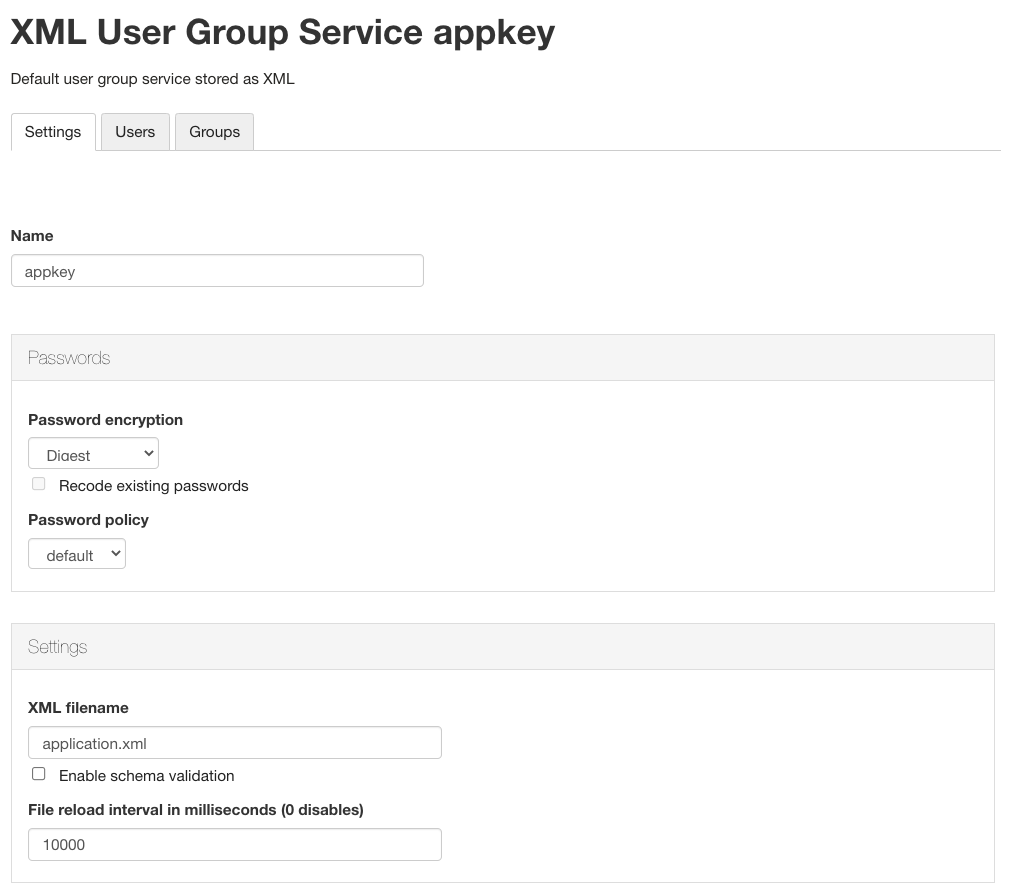 XML User / Role Service
XML User / Role ServiceNote
Distinct role service to avoid accidentially providing acccess to the
adminuser -
Create a number of users using the appkey User/Role service.

-
Navigate to
Security❯Authenticationand add a new Authentication Filter.Use the header attribute
application, withappkeyrole service created above, and Save.The request header
applicationis setup by GeoCat Live for this purpose, to use a different header field contact support.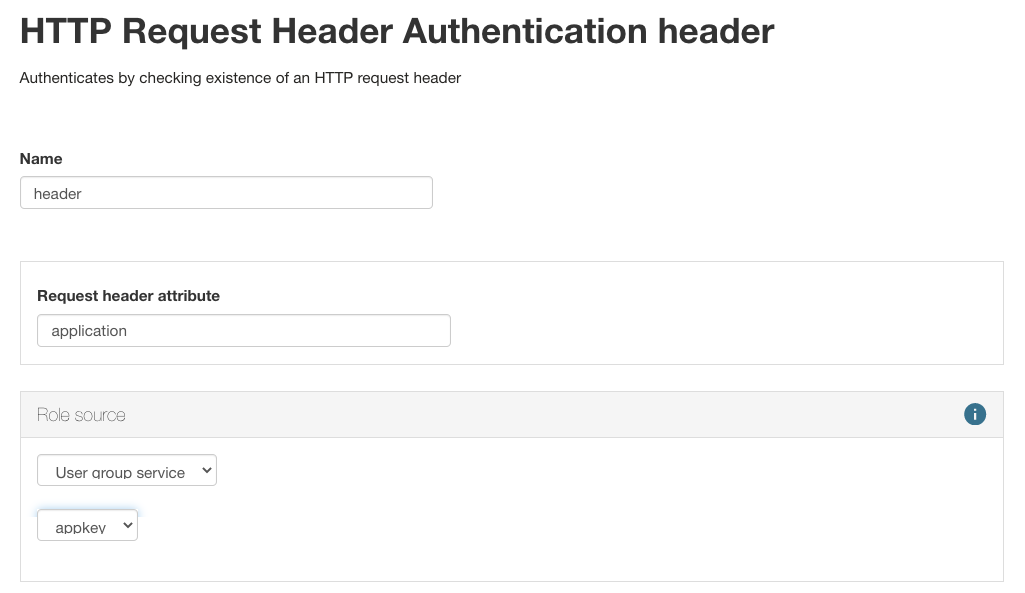 HTTP Request Header Authentication application
HTTP Request Header Authentication application -
Navigate to
Security❯Authenticationand select thedefaultfilter chain matching/ **requests.Add the
headerfilter as the first entry in the chain, if the expected header is provided it will be used to authenticate the incoming request.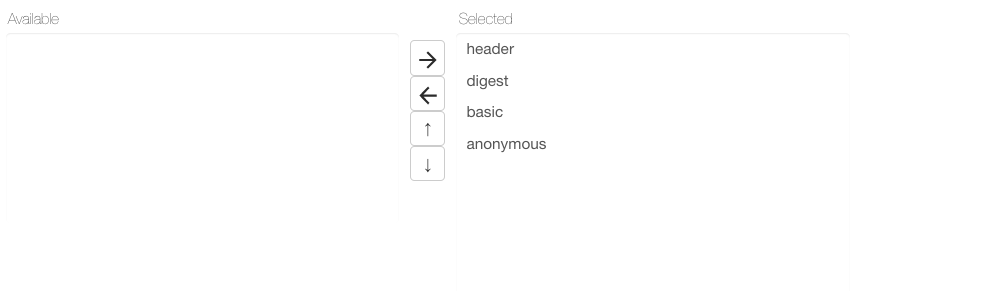 Default filter chain header authentication
Default filter chain header authentication -
Restrict the workspace you wish the application to work with to AUTHENTICATED.
-
Update your web or mobile client application to include the
applicationheader.OpenLayers tileLoad function:
function(tile, src) { var client = new XMLHttpRequest(); client.responseType = 'blob'; client.open('GET', src); client.setRequestHeader("Application", "app1"); client.onload = function() { tile.getImage().src = URL.createObjectURL(client.response); }; client.send(); };ArcGIS JavaScript API interceptor:
Tips:
- Remote management of the
/security/usergroup/appkey/application.xmllist is available via the REST Resource API.