Supported Symbology¶
Bridge uses the bridge-style library to export QGIS simbology into other formats such as SLD (used when uploading to GeoServer), MapServer files, or MapboxGL.
Below you can find a list of supported elements that are know to be correctly converted from QGIS to SLD, along with additional information about limitations of the conversion between these two formats.
Common settings¶
This section describes general elements that are common to most types of layers and symbologies
Drawing order (symbol levels)¶
You can use symbol levels in QGIS to define the order used to render symbol layers, and they will be correctly converted to z-levels in SLD.
Size units¶
Size values can be used in milimeters, pixels, points, or real world meters. In this last case, expressions cannot be used, only fixed values.
Notice that it’s, however, a safer option to use pixels instead of milimeters (which are the default unit in QGIS), since pixels is the assumed unit for formats like SLD, and, therefore, no conversion is needed.
Expressions¶
Expressions are supported wherever QGIS allows to use data-defined values. They must be created using QGIS expression language (Python custom functions are not supported). Not all functions available in QGIS can be used, since there’s not an equivalent for all of them in GeoServer. The following is a list of the QGIS functions that can be used:
radians, degrees, floor, ceil, area, buffer, centroid,
if, bounds, distance, convex_hull, end_point, start_point,
x, y, concat, substr, lower, upper, replace, exterior_ring,
intersects, overlaps, touches, within, relates, crosses,
disjoint, geom_from_wkt, perimeter, union, acos, asin, atan,
atan2, sin, cos, tan, ln, title, translate, min, max
Certain parameters accept expressions, but those are not supported by Bridge when converting to SLD:
Colors
Parameters selected from drop down lists
Offset values
Expressions are not supported for size measurements, when those measures are not expressed in pixels or mm (that is, if you are using map units or real word meters for a size that changes with the current map scale)
Blending modes¶
Blending modes are supported at the layer level.
Vector Layers¶
The supported elements for styling vector layers are detailed in this section.
Supported renderers¶
The following renderers are supported for vector layers:
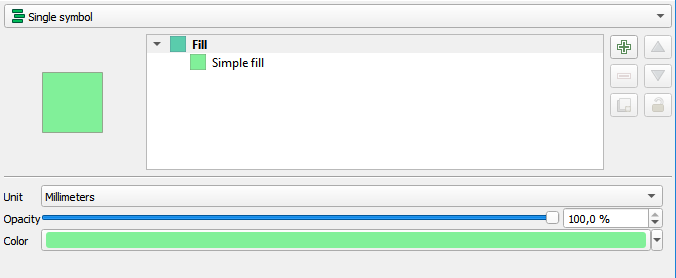
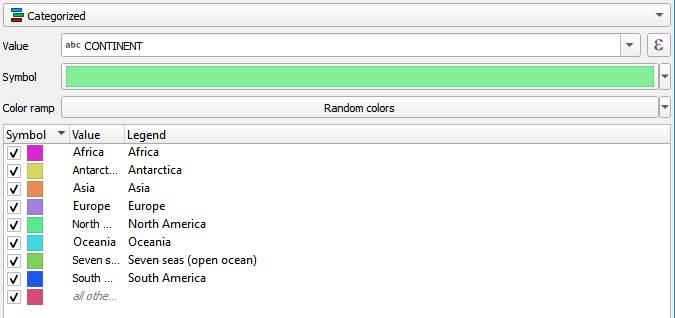
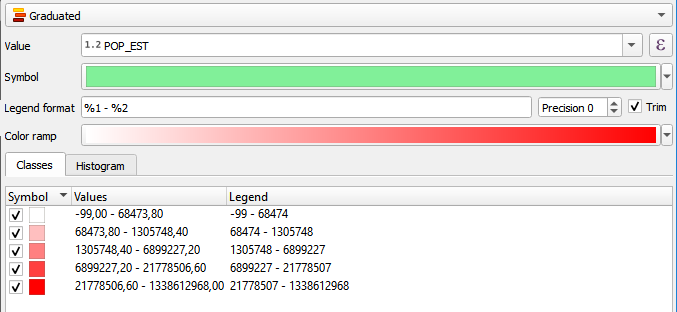
-
The following limitation must be considered:
Radius must be expressed in pixels
Expression are not supported for the
weightparameter
-
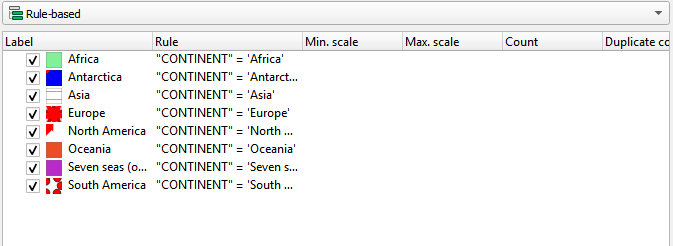
Nested rules are supported.
ELSErule is supported, but it might behave incorrectly in the SLD version if the layer has labeling, since QGIS consider labeling to be a separate part of the symbology, while SLD considers it as another symbolizerTo know more about the supported expressiosn that can be used in rules filters, see the Expressions section
Supported symbology elements for points symbols¶
The following symbol layer types are supported for rendering points:
Simple marker
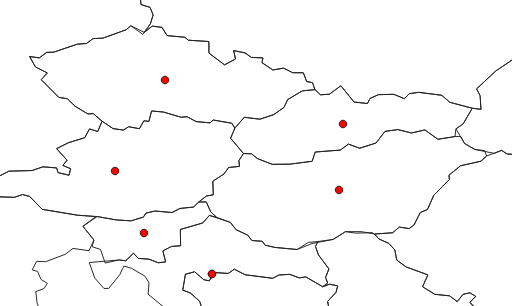
Below is a list of the parameters that are supported:
Size
Fill Color
Stroke Color
Stroke style
Stroke width
Join style
Rotation
Offset
SVG marker

Below is a list of the parameters that are supported:
Size
Fill Color
Stroke Color
Stroke width
Rotation
Offset
SVG image
Raster image marker
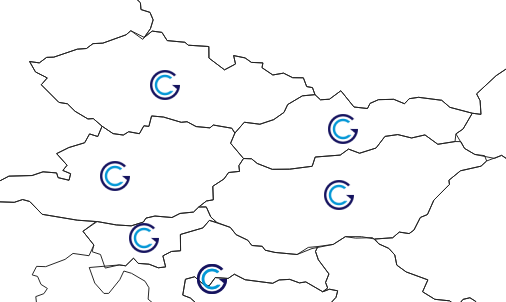
Below is a list of the parameters that are supported:
Size
Rotation
File
Font marker
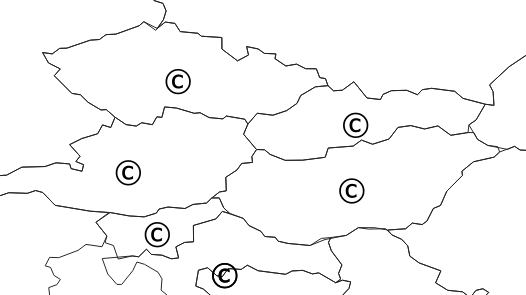
Below is a list of the parameters that are supported:
Size
Fill Color
Font
Geometry generator
Supported symbology elements for line symbols¶
The following symbol layer types are supported for rendering lines:
Simple line

Below is a list of the parameters that are supported:
Color
Stroke width
Stroke style
Join style
Cap style
Offset
Marker line:
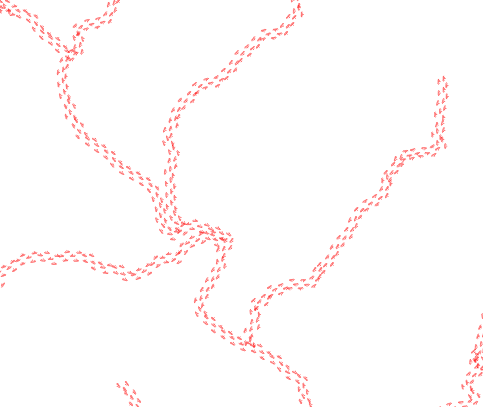
Below is a list of the parameters that are supported:
Marker placement: only
with intervalmode is supportedOffset along line
As marker, you can use simple markers, SVG markers and raster image markers, with the restrictions mentioned in the corresponding section about supported symbology for point symbols.
Geometry generator
Supported symbology elements for polygon symbols¶
The following symbol layer types are supported for rendering polygons:
Simple fill
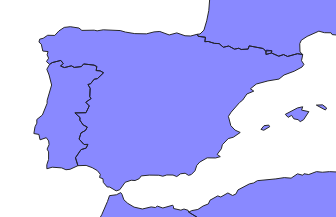
Below is a list of the parameters that are supported:
Size
Fill Color
Fill style: only
solid, no brush, horizontal, vertical, crossStroke Color
Stroke style
Stroke width
Join style
Rotation
Point pattern fill

Below is a list of the parameters that are supported:
Horizontal distance
Vertical distance
As marker, you can use simple markers, SVG markers and raster image markers, with the restrictions mentioned in the corresponding section about supported symbology for point symbols.
Line pattern fill

Below is a list of the parameters that are supported:
Rotation: Angle will be rounded to a multiple of 45 degrees
Spacing
Outline: Simple line
See the section on supported symbology for simple lines
Outline: Marker line
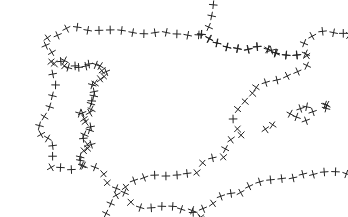
See the section on supported symbology for marker lines
Geometry generator
Labeling¶
The following labeling modes are supported for vector layer labels.
No labels
Text options for labels¶
The folowwing options from the Text group of parameters are supported:
Size
Font family
Rotation
Buffer options for labels¶

The folowing options from the Buffer group of parameters are supported:
Size
Color
Opacity
Background options for labels¶
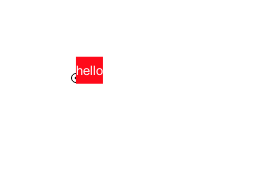
The folowing options from the Background group of parameters are supported:
Size X
Size Y
Size type
Shape type
Stroke color
Fill color
Placement options for labels¶
The folowing options from the Placement group of parameters are supported:
The only supported Placement option is: Offset from centroid, with the following parameters
Quadrant
Offset
Rotation
Raster Layers¶
The supported elements for styling raster layers are detailed in this section.
Supported renderers¶
Single band gray
Single band color
Single band pseudo color
Multi band color
Paletted