Welcome¶
Welcome to GeoServer Enterprise, and thank you for being a GeoCat customer.
GeoServer is a class-leading application for the publishing of spatial information using international and industry standards. GeoServer provides direct access to feature and raster content, rich cartographic visualization, and geospatial processing. GeoServer integrates smoothly into your existing GIS infrastructure working with database, file, and cloud storage.
GeoCat is a proud open source company, and a core-contributor of GeoServer project. This GeoServer Enterprise release includes the latest GeoServer, GeoWebCache, GeoTools, JAT-EXT, and JTS Topology Suite technologies.
Release notes:
Contact GeoCat BV for more information on this product and the advantages of commercial open source.
Note
This document includes creative commons attribution license content from the GeoServer User Manual , and GeoServer and GeoTools release announcements. Material has been adapted to reflect the GeoServer Enterprise product and visual appearance.
Vector Formats¶
Feature type customization¶
Feature type customization allows attributes to be renamed, or even generated on the fly using ECQL expressions.
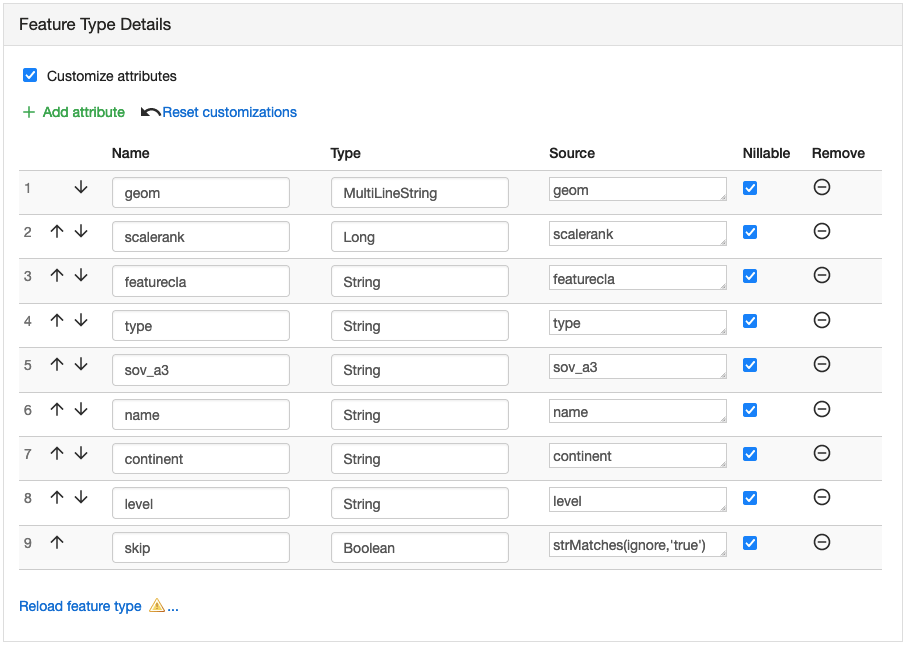
Feature Type customization¶
Reference:
Image Formats¶
GDAL 3.x Compatibility¶
GDAL Image Formats now support use of GDAL 3 native binaries. This functionality has been developed with with GDAL 3.2 and GDAL 3.4 in mind.
Enterprise customers are supported with the correct gdal SWIG bindings for their environment.
Reference:
Web Feature Service¶
GetFeature output formats¶
Individual output formats for GetFeature operation can be restricted.
This feature is useful for organization that no longer wish to allow shapefile download.
Configuration¶
Welcome Page¶
The welcome page has been improved with a new layout listing each Web Services by title and description, along with a welcome message introducing the GeoServer instances as a whole.
Select a workspace to change the welcome page to display the “virtual web service” for an individual workspace. This is a great approach when providing different projects or teams with their own GIS data services. Organizations making use of this facility often elect to turn off global services.
Select a layer for a “virtual web service” constrained to a single data product suitable for use as an online resource in a metadata record. This is a great approach when working with a GeoServer with tens of thousands of layers which rely on the metadata catalogue for data discovery.
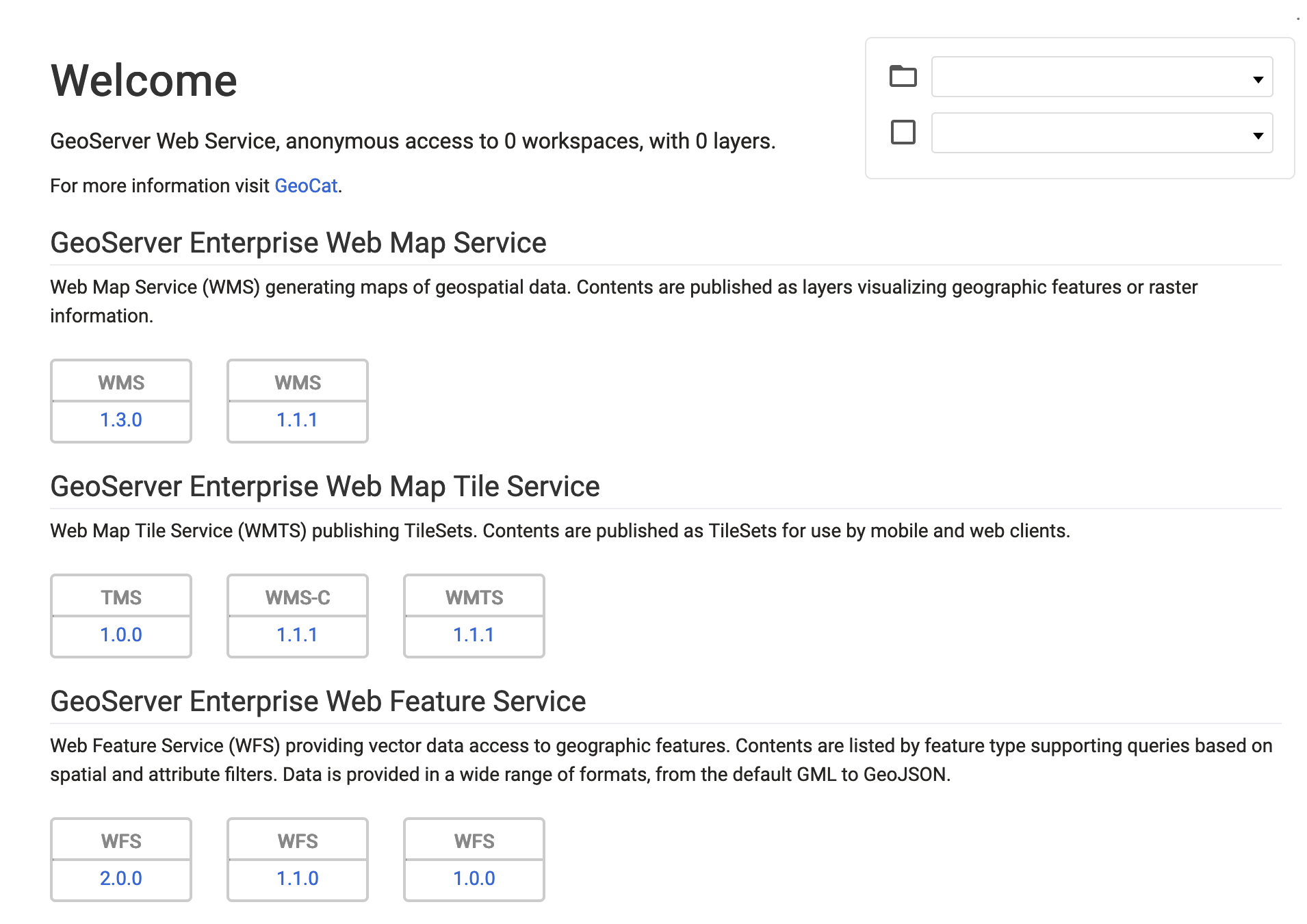
Welcome Page¶
Language¶
A language selector is now available.

Language Selector¶
Reference:
Contact Information¶
Contact information welcome message is available to provide an introduction.
Contact information organization name and online resource is used to provide an optional link to an organization’s website.
These settings can be overridden on a workspace basis to provide an overview and contact information for a team or project.
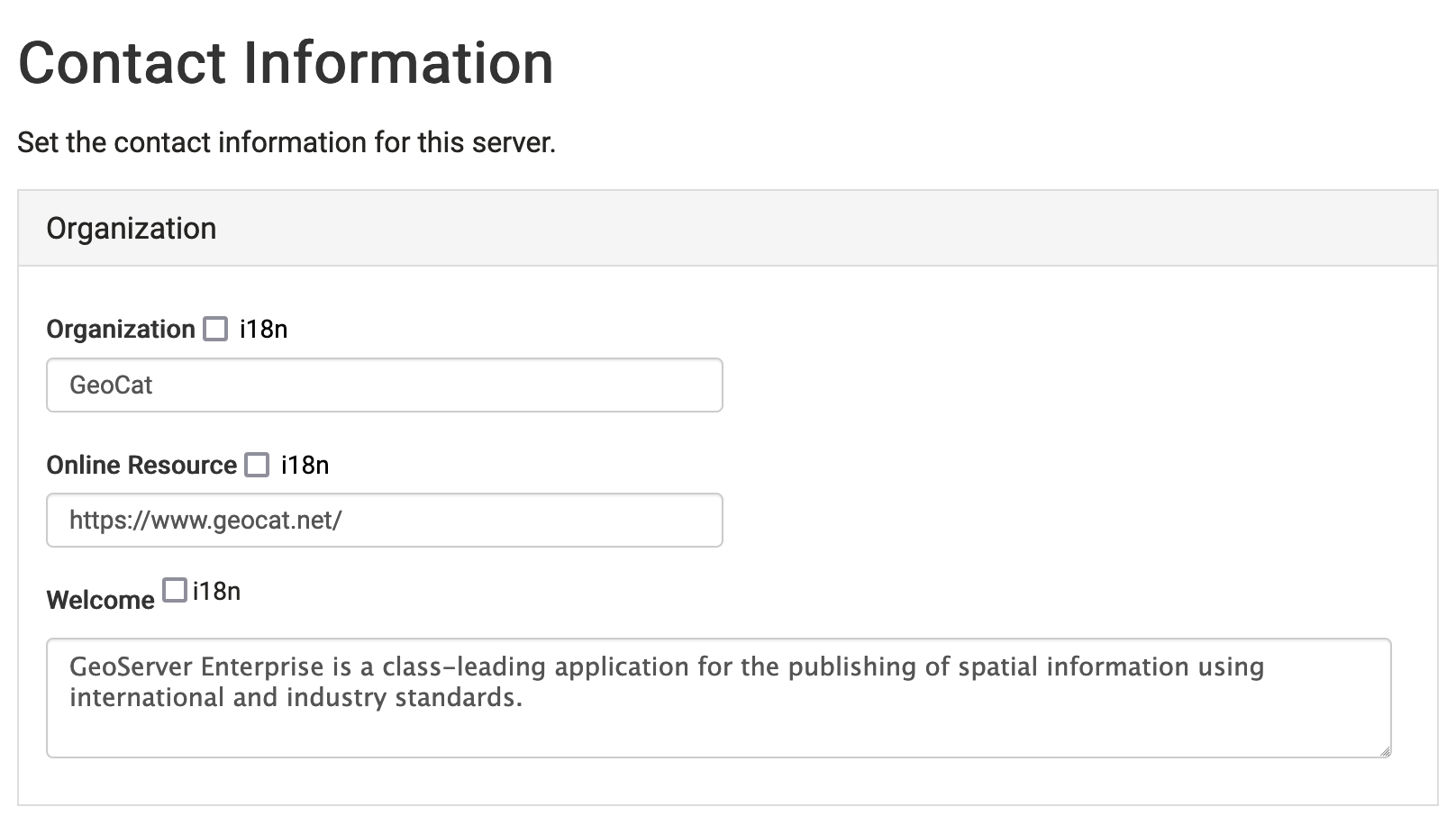
Contact information¶
Styles¶
The style list now includes format information.
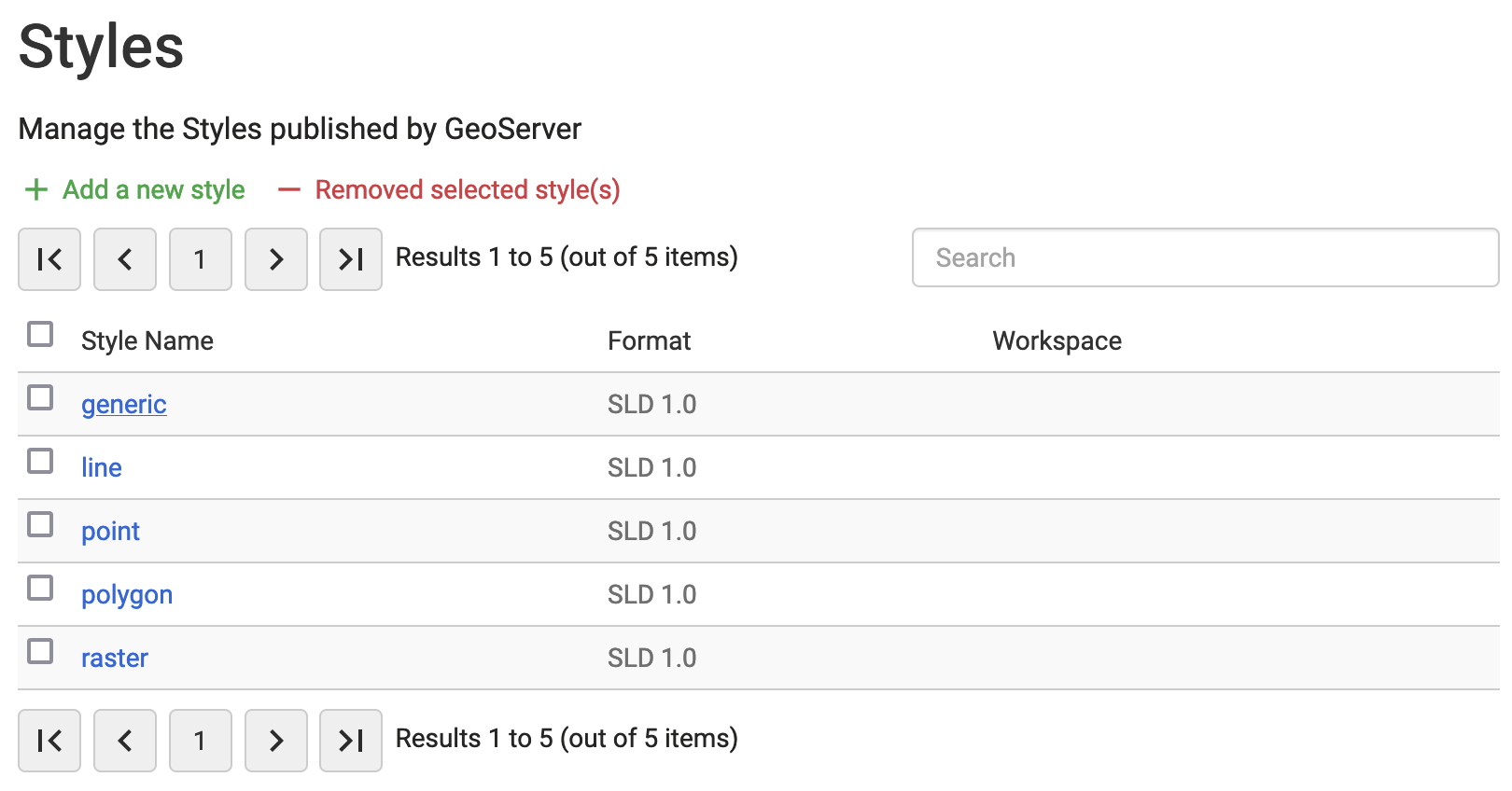
Styles List Format¶
Log4J 2¶
The application has updated to Log4J 2 for logging services:
The built-in profiles will migrate from
propertiestoxmland will always be kept up to date.Your own logging profiles are defined using a range of formats: xml, properties, json and yaml. Any configuration listed following
logs/*_LOGGGING.*will be available for use.RollingFile appender offers more sophisticated stratagies, with the ability to compress log files once they are no longer in use.
Improved stack-trace representation is available, filtering out internal-java references to improve readability.
Automatic management of built-in logging profiles available with
UPDATE_BUILT_IN_LOGGING_PROFILES=truesystem property.
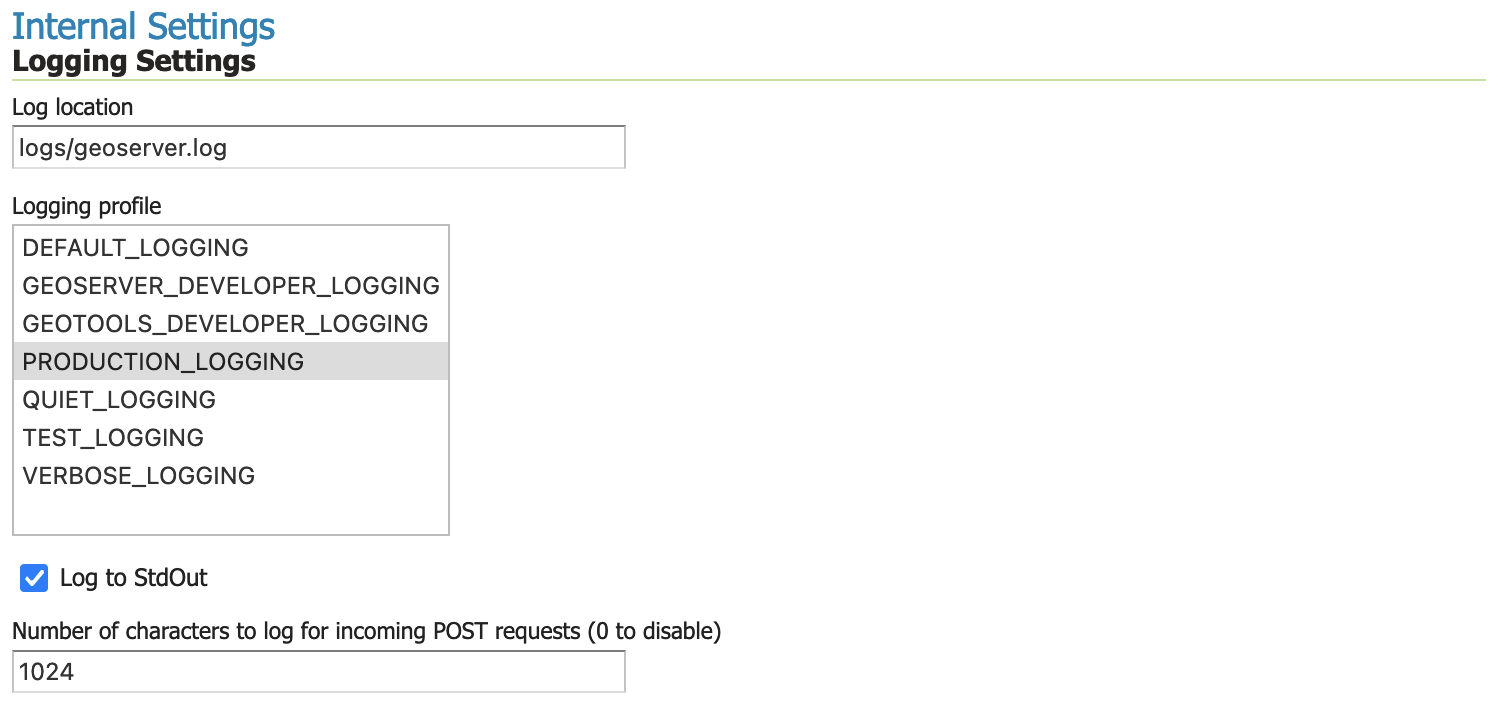
Global Settings Logging Configuration¶
Reference:
Request Logging¶
Request logging is now available as an option in global settings (previously this functionality was on available via editing geoserver.xml or web.xml file.)
The path of each request can be logged along with optionally logging the headers and the request body (for POST requests). When logging request body the number of bytes is logged, along with a snippet up to a maximum size specified.
For customers using oauth open id connect we have found an incompatibility with logging post request
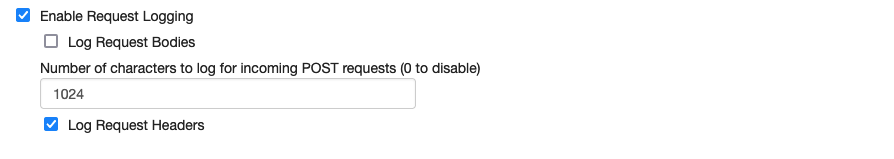
Request logging¶
Reference:
JVM Console: Java Stack and Heap¶
A new feature is the ability to report and download:
Java stack information showing what activities are being performed.
Java heap information showing how memory is being used
These facilities are useful for troubleshooting.
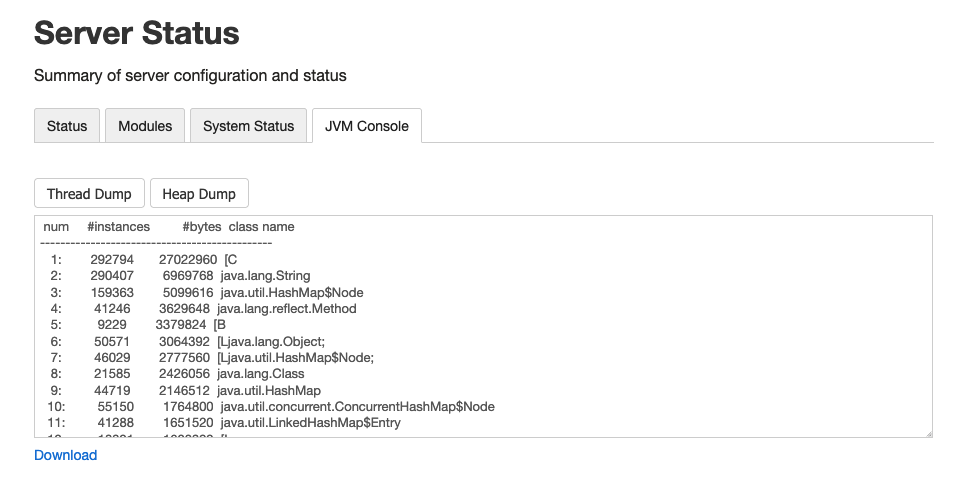
Server Status JVM Console¶
Reference: